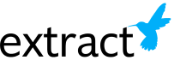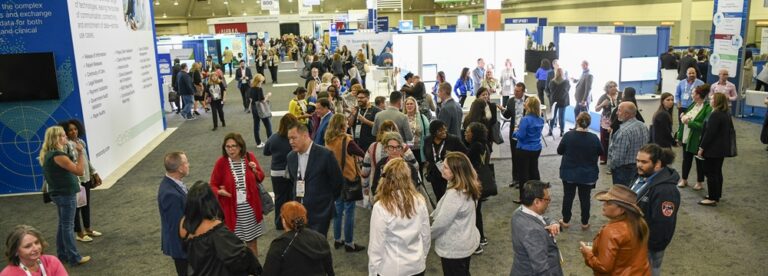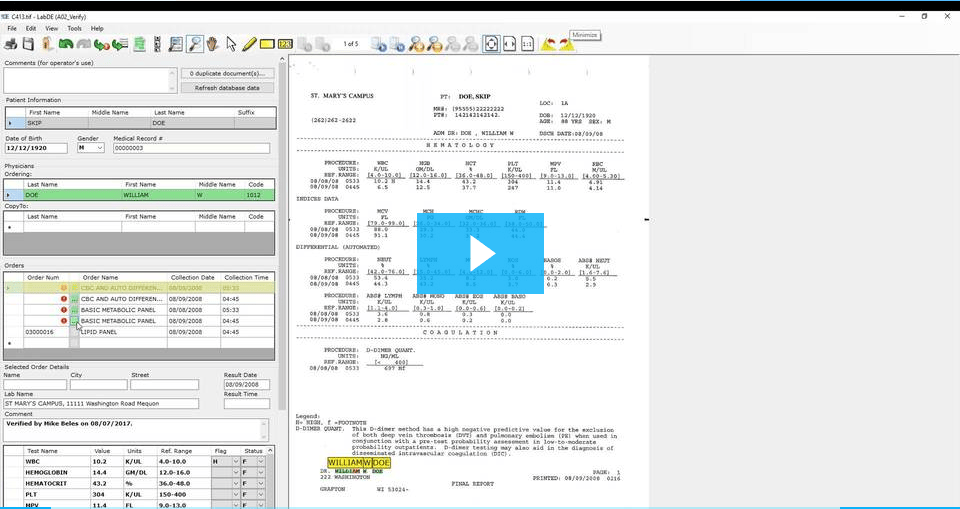
Extract Systems Platform – Orders Matching Module
Transcription:
We are looking at a typical lab result document. In this lab document, what is needed here is a medical record number or MRN, which you can see the missing number here. And, we need a list of orders. What is typical in an EMR, a user will go in and they will place an order, they will release that order, and then that order and MRN information is transmitted across an HL7 interface to the Extract platform, so that it becomes available when the lab result document is faxed into the center.
So in this case, we have our patient here is Skip Doe, and we have a birth date. Normally, if there is a one to one match between patient name and date of birth, the medical record number will automatically populate. If there is more than one, then the user will be given the choice. In this case, I removed the medical record number to show you the one to one relationship and how easy it is to populate that medical record number. If I just hit the spacebar, I click it and then just tab out of that field.
One thing you’ll notice is one of our order numbers automatically populated. In this case, for our Skip Doe, there was one order for a lipid panel available and that order number automatically populated. In the case for CBC with auto dif and the basic metabolic panels, there are orders that are available but since there are multiple instances, the user then has to go and choose the appropriate order.
That’s where we offer our orders interface, where the user is able to select the order that they need, click OK and you can see now that our order number here for this first CBC has been entered. I can do the same for the rest of them and as you can see now, I only have one available order because the second one has already been used. I can continue on and do that with the basic metabolic panel and finally, the other one, my last one here, and click OK.
At this point, I can continue verifying the rest of the components, and once I’ve verified everything, I am ready to go and I can send this document off to the EMR. Now that I have the order numbers here, those results will get resulted to the correct order level in the EMR. That is the Extract Systems orders matching module.
To see another quick demo similar to this one, click the button below.