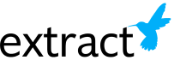Extract Releases Software Version 2023.1!
The 2023.1 release focuses on expanding and improving general software capabilities in several areas which will deliver improvements to all of our customers. This release also features a variety of updates specific to our automated redaction solution, ID Shield. We don’t use a fixed release cadence, but generally expect to have somewhere in the neighborhood of five releases a year. Our priority list of features and improvements is built in partnership with our customers so if you have any changes you’re hoping to see in the future, be sure to reach out to your Professional Services contact.
New Features
-
Workflows can now be created that automatically combine/split document pages.
-
New PDF document format conversion methods are available.
Performance Improvements
-
Loading time and responsiveness of data entry and pagination UIs is improved in some scenarios.
-
Database administration utility performance is improved when used with large databases.
-
The database cleanup service is now more robust when requiring a large amount of time to clear data.
-
The file detail dashboard is faster and more powerful.
-
A bottleneck that could occur in LabDE data capture processing leading to very long processing times was removed.
Quality Updates
-
A case where documents that completed pagination verification may return to verification queue was resolved.
-
A scenario where database schema updates could not be completed was fixed.
-
The behavior of auto-complete lists in the data entry UI was adjusted to better display expected results.
-
Various additional bug fixes and behavior improvements were also completed.
ID Shield Web Application
-
Multiple verification queues
-
Multiple verification queues can now be configured on a single verification site.
-
Users have the ability to switch between queues via drop down within the site.
-
Users can be restricted access to specific queues based on Active Directory security group membership.
-
-
-
Improved usability
-
Users now can configure mouse wheel behavior to either zoom within a document or scroll a document page.
-
A new option allows users to maintain a consistent zoom level when navigating between pages and documents.
-
Users can now add zones to existing redactions by holding the Ctrl key.
-
Using the redact tool will now scroll the document if parts of the intended redaction are not shown on page.
-
The layout has been optimized to provide more usable screen area.
-
Find and Redact tool behavior has been improved.
-
-
Viewing and editing of metadata fields
-
This is now available as part of redaction verification UI.
-
-
Admin
-
Web configuration was separated into verify and document API configuration for better clarity and control.
-
If you’re interested in having product updates like this emailed directly to you, please fill our form below.