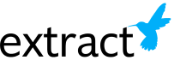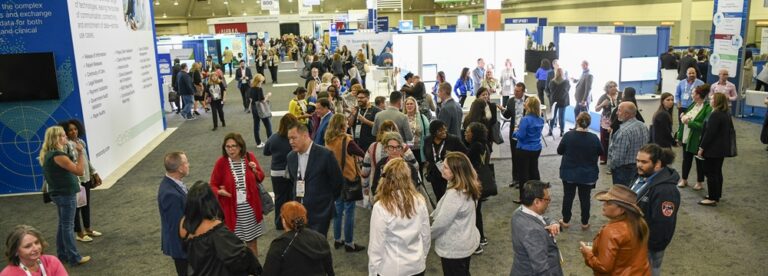How to Optimize Epic EMR Workflows and External Lab Entry
As you likely know by now, Extract’s document handling platform can save your users time, improve accuracy, increase EMR adoption, and improve patient care. But what you may not know, is that with a few tweaks of your EMR build and workflows, Extract’s data extraction software can become even more efficient and effective.
Ordering Workflows
Extract leverages an order interface to easily facilitate mapping incoming faxes to existing orders in your EMR. The best way to make this workflow as streamlined as possible is to make sure the upstream ordering workflow is happening consistently. This means having your users sign orders for labs even when they will be performed at an outside organization. For regular labs, this workflow can be quite easy to implement. For standing and future labs, this may require implementing some EMR features to assist with auto-releasing these types of orders at the appropriate time.
For Example: The Epic EMR
Epic improved their Therapy Plan functionality in their 2015 release to make it much more flexible in regards to auto-releasing orders and rescheduling labs at will. In addition to facilitating an easy match when the fax is received, using this type of workflow facilitates improved reporting from your EMR and the ability to take advantage of overdue result notifications when results haven’t been received for orders that have been placed.
Result Component Build and Trending
Through our data extraction software, methods can be used when building result components and procedures that allow you to configure the EMR to display external results either in-line with internal results, on a separate row, or not at all depending on the audience. In addition, if you use the correct review tools, it may even be possible to differentiate the external results from the internal ones based on the background color. Specifically, we’ve seen many customers who use the Epic EMR leverage the Synopsis activity to facilitate this review. The configuration for that activity is very flexible and seems to meet their needs very well. We’d be happy pointing you in the right direction if you are under-utilizing this activity or have questions regarding other ways to file external results into your EMR.
Unsolicited Results
Okay, we know that no matter how good your upstream ordering workflows are, there will always be some results that come into the workflow that have no associated orders in the EMR. The manual way of handling this is to create the order in the EMR so the order number files into the Extract platform for matching. However, there are better ways. We can facilitate unsolicited orders in several ways via the interface that will result in the order being automatically created with the correct procedure. This can be done via an interface message to Epic, to the document management system, or a combination of the two.
Correction Workflows
Correcting results that have been entered incorrectly, can be a very tedious process. There are workflows that can be built within the data extraction software that make it quite a bit easier. Some of these workflows may around manual correction processes in the EMR leveraging our automated notification process, while others can be incorporated directly into our platform to eliminate the need for manual correction in the EMR. Every organization approaches this differently, but we have experience with a number of ways to handle this and would be happy to help you streamline yours.
QA Processes
The QA process is not something we’ve seen done effectively within the EMR for manual data entry. So this isn’t as much a tweak to an EMR workflow as it is the creation of a very effective QA process for verifying the data that is filing into the EMR to ensure that quality is high. Our QA process workflows are very flexible and my next blog will go into a bit more detail regarding how they work.
EMR configuration can be extremely complicated and very daunting. We’ve worked with enough centers that we have a lot of best practices and ideas to make the implementation of our data extraction software and the optimization of your EMR a much friendlier path to navigate. Reach out to us if you’re an existing customer wanting more details on these features of Extract’s document handling platform or an interested healthcare professional curious about how we integrate with the EMR.